A Simple Guide to eSIM and EID Number
Jan 30,2024 | goodesim
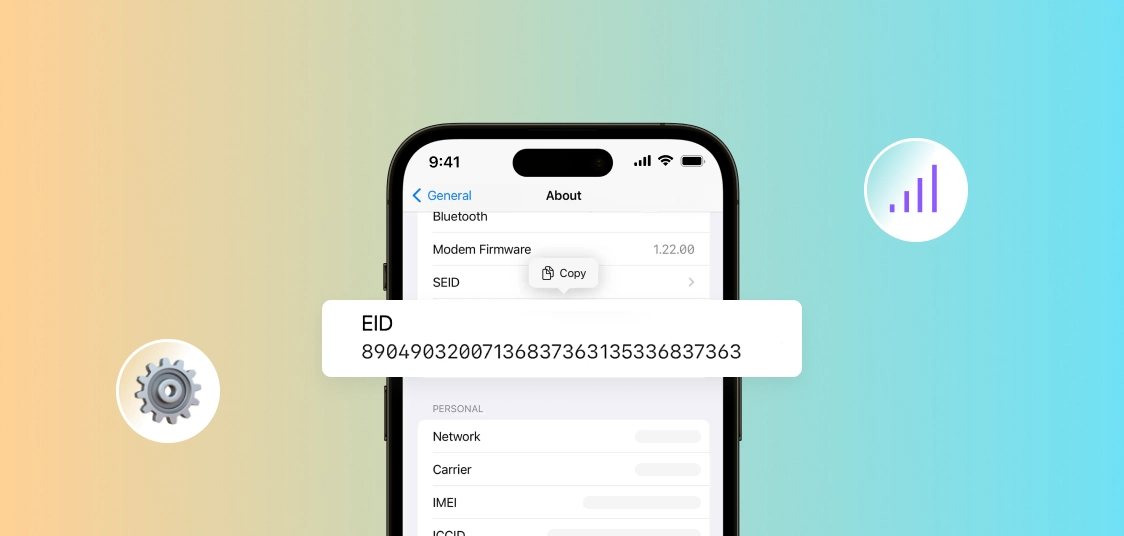
In today's connected world, understanding eSIM technology and its components, like the EID (Embedded Identity Document) number, is becoming increasingly important for smartphone users. This article aims to simplify these concepts, focusing on user benefits and practical usage.
What is an EID Number?
Defining the EID
The EID is a unique 32-digit code found in every eSIM (embedded SIM), serving as the digital identity of your device's SIM card.
eSIM technology, embedded directly into devices, is revolutionizing how we interact with our mobile carriers. This leap from physical to digital eliminates the need for traditional SIM cards, paving the way for more streamlined devices and offering unprecedented convenience. It allows users to switch carriers or plans digitally, bypassing the cumbersome process of swapping SIM cards.
The real-world implications of eSIM technology are vast. For everyday users, it means greater flexibility in managing mobile services. Switching carriers becomes a hassle-free experience, ideal for those seeking better deals or services. For international travelers, eSIMs simplify staying connected abroad, enabling easy switches to local networks without the need for multiple physical SIM cards.
The Role of EID in eSIM Technology
The EID (Embedded Identity Document) plays a crucial role in the functionality of an eSIM (embedded SIM). Here's how it works:
- Unique Identifier: The EID is a unique 32-digit number assigned to each eSIM. It acts as a digital fingerprint, uniquely identifying the eSIM on a device.
- Activation and Configuration: When you want to activate an eSIM on your device, the mobile carrier uses the EID to properly configure and associate the eSIM with your mobile account. You provide the EID to your carrier, and they use it to download and install the relevant eSIM profile onto your device.
- Secure Authentication: The EID ensures that the correct and secure eSIM profile is installed on your device. This process involves authentication protocols that protect against unauthorized use or duplication of the eSIM.
- Flexibility in Switching Carriers: Since the eSIM is embedded in the device and not physically swapped, the EID allows users to change carriers or plans digitally. You can simply provide the new carrier with your EID, and they will remotely set up your eSIM with their network.
- International Use and Roaming: For international travelers, the EID enables easy switching to local network providers or international roaming plans. You can activate a local eSIM profile using your device's EID, avoiding the need for physical SIM cards when traveling.
Here are some common scenarios which you may be requested for an EID number:
- Activating a New Mobile Plan: To activate an eSIM with a new mobile service.
- Switching Mobile Carriers: Required when transferring eSIM service to a different carrier.
- Troubleshooting Network Issues: Used by customer support to diagnose connectivity problems with an eSIM.
- International Travel: Necessary for obtaining local eSIM plans while traveling abroad.
- Device Setup or Repair: Important in setting up or repairing devices, especially for eSIM configuration.
Finding the EID Number on Your Smartphone
Locating your EID number is easy, whether you're an iPhone or Android user.
iPhone Users:
- Open Settings.
- Go to General > About.
- Find the EID row to see your number.
Android Users:
- Open Settings.
- Select About Phone.
- Find Status or SIM Status to view the EID number.
Conclusion
Looking to explore eSIM capabilities? GoodeSIM offers a 100MB free trial for select destinations to new members. Our referral program also benefits both you and your friends, providing US$3 rewards and discounts on first orders, making it an attractive option for those new to eSIM technology.
Step into the future of telecommunications with confidence, equipped with a thorough understanding of eSIM technology and the importance of your EID number.


